SpineNEXTGEN ERP: Simplifying Workflows with Autofill Provision in Subsequent Steps
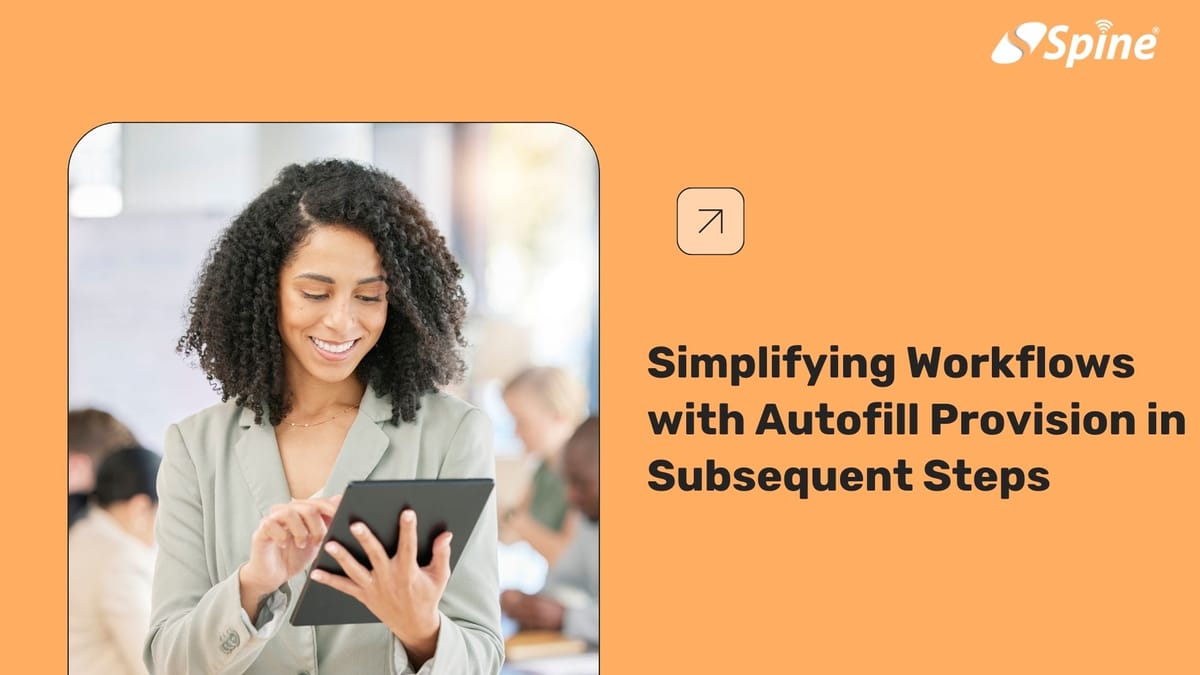
In the world of ERP systems, efficiency and user experience are paramount. Businesses rely on streamlined workflows to reduce manual effort, minimize errors, and ensure that tasks are completed with accuracy and speed. To meet these demands, SpineNEXTGEN ERP introduces a powerful new feature: Autofill Provision in Subsequent Steps. This enhancement ensures that data entered in one step is automatically carried forward to the next, saving time and eliminating the need for repetitive data entry.
Let’s explore what this feature entails and how it brings value to businesses using SpineNEXTGEN ERP.
What is Autofill Provision in Subsequent Steps?
The Autofill Provision in SpineNEXTGEN ERP is designed to make workflows more efficient by carrying over data from one step of a process to the next automatically. For example, when creating a requisition for materials, the data entered in this step—such as item details, quantities, and specifications—will automatically be filled into the indent creation process. This eliminates the need to re-enter the same data, reducing the risk of errors and speeding up the overall process.
In essence, this feature is about data continuity. It ensures that once information is entered into the system, it flows seamlessly from one stage to the next without the need for manual input at every step.
The Value of Autofill Provision for Businesses
Autofill Provision in SpineNEXTGEN ERP is more than a convenience; it is a tool that enhances workflow efficiency, accuracy, and user experience. Here’s how this feature adds value to your business operations:
1. Significant Time Savings
One of the biggest advantages of the autofill feature is the time saved by reducing manual data entry. In traditional workflows, users often need to enter the same information multiple times across different stages of a process. This not only slows down the process but also opens the door to potential mistakes.
With SpineNEXTGEN ERP’s autofill feature, the system automatically populates fields based on the previous step, ensuring that users can move through processes more quickly. For instance, after a requisition is submitted, all the necessary details automatically appear in the indent form, allowing users to complete tasks with minimal manual effort.
2. Improved Data Accuracy
Manual data entry is prone to errors, especially when the same data needs to be inputted multiple times. A simple typo or oversight can cause delays, incorrect orders, or compliance issues. By automatically carrying over data, the autofill feature reduces the likelihood of mistakes, ensuring that the correct information is used consistently throughout the process.
This is particularly important in industries where precision is critical, such as manufacturing, healthcare, and finance, where even small errors can have significant consequences.
3. Streamlined Workflow
In any ERP system, the smooth transition of data from one process to the next is vital for maintaining an efficient workflow. The autofill provision in SpineNEXTGEN ERP is designed to streamline workflows by ensuring that once information is entered into the system, it is consistently available at each subsequent stage.
This feature simplifies complex processes such as procurement, inventory management, or order processing. For example, when a requisition is converted into an indent, the system automatically transfers all the details like product specifications, quantity, and delivery timelines. This creates a seamless workflow that reduces the time spent on administrative tasks, allowing employees to focus on higher-value activities.
4. Enhanced User Experience
User experience is a critical factor in the success of any software. SpineNEXTGEN ERP’s autofill provision enhances the overall user experience by making the system more intuitive and user-friendly. By reducing the number of steps and manual data entries required, users can navigate through processes with greater ease and confidence.
For users who frequently perform repetitive tasks, such as data entry clerks or procurement officers, this feature is especially beneficial. It eliminates the tedious repetition of entering the same information multiple times, making their day-to-day tasks less cumbersome.
5. Consistency Across the System
Ensuring consistency across all modules of an ERP system is essential for accurate reporting, auditing, and decision-making. The autofill provision helps achieve this by ensuring that the same data is used throughout the process chain, from requisition to indent and beyond. This consistency ensures that all departments are working with the same information, reducing the risk of discrepancies that could lead to confusion or miscommunication.
For example, when a requisition for raw materials is autofilled into an indent, all the exact details are carried forward, ensuring that the purchasing department orders the correct materials without needing to double-check or re-enter data.
Conclusion: Driving Efficiency with Autofill Provision in SpineNEXTGEN ERP
The Autofill Provision in Subsequent Steps is an essential feature for businesses that aim to enhance operational efficiency, reduce manual effort, and maintain accuracy across workflows. By seamlessly transferring data from one stage to the next, this feature allows users to focus on what matters most—growing their business and making informed decisions.
With SpineNEXTGEN ERP, businesses can expect a system that not only simplifies their workflows but also ensures consistency, accuracy, and efficiency in every process.
